Webflow calls itself the “no-code platform for web design and development.” With it, you can build a completely unique website using their all-visual editor. But is it any good? Do they have any quality templates? How does it stack up against WordPress? What about pricing? I’ll answer all that and more in my Webflow review that follows.
You can use Webflow to build any type of website you want: an ecommerce store, blog, portfolio, or anything else. Again, no coding required on your end. All sites are HTML5 responsive, which is what you want. It gives your users the best and most consistent experience across all devices. Google likes this. So it will only help your chances of ranking.
After you create and publish a website, Webflow handles the hosting as well. To do so, they leverage Amazon Web Services. Hard to go wrong there. In theory, your site should load fast and you won’t have to worry about it going down, either unexpectedly or as a result of a spike in traffic. Also, no installs, updates, or headaches to deal with.
Adding and updating pages is a snap. It plays nicely with other tools and software. They do have a library of more than 500 templates you can choose from. (Although, they charge you for them: around $79 a pop.) And they’ve done a great job creating blog posts and a University chock-full of lessons, courses, and masterclasses to show you what’s possible and how to pull it off with Webflow. Oh, and their YouTube ads are always entertaining, so brownie points for that.
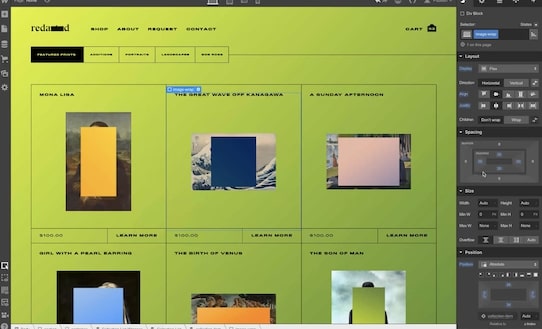
You can start using Webflow for free, and then pay when you’re ready to launch. Upon doing so, you’re able to remove Webflow branding, add more pages, and add a custom domain (which you’ll have to buy elsewhere). In terms of pricing, you’re looking at $12 a month (paid annually) for one simple website. That number could jump all the way up to $45 a month, or more, for bigger, more dynamic projects.
Based on all the above, and after looking at the editor and templates, I’d give Webflow a C+ overall. Why the low grade? First of all, almost no website builders require coding these days. So nothing novel there. Second, their editor is still pretty complicated. Third, it’s annoying that they charge extra for templates. Fourth, their SEO tools could use some work. Fifth and final, I much prefer WordPress for blogging; Shopify for ecom; and Duda for almost everything else.
To see how we use the latter to make itty-bitty websites, rank them in Google, forward the leads to local businesses, and “collect rent” every 30 days for years to come, check out the link below. We’ll show you sites that are making us $1,000 a month (or more), semi-passively, and you won’t believe how simple it was to do. Don’t worry, there are lots of wide open niches still. Plenty of room for everyone. Including you.

